AAC application allows creating of increasing difficulty communication boards to fit person’s needs with impaired communication and language, and its evolution throughout the treatment.
The SLT can create their own charts or draw on pre-created templates available on the platform. The pre-created templates are ready to use, but they can also be changed according to user needs.
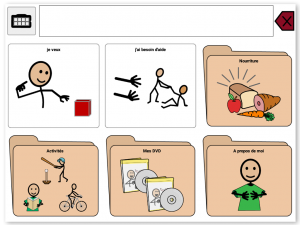
To build a table, you can use:
- pictograms bank installed by default (SymbolStix)
- pictograms (and / or personal photos) imported on the platform from a personal computer
- written words (if the child knows how to read)
Settings
The SLT may choose a booster in the settings. The enhancer may appear after each task performed or at the end of the sequence to be deleted and replaced by:
On the tablet, SLT have available many settings enabling them to better adjust the communication board based on the patient’s characteristics and needs.
- The adult can then juggle the following parameters:
- Choosing the voice: It is possible to choose:
a male or female voice,
an adult or child voice.
- Speed of speech: speech may be faster or slower depending on the patient's needs.
- Display mode: words can be displayed in upper or lower case and font size can be changed.
- Colors: the background color of icons can be changed (e.g. if SLT want to distinguish between different grammatical categories).
- Moving icons: the pictograms moving mode can be changed according to the motor skills of the child: either a simple "click" or "drag and drop".
- Disabling a symbol: it is possible to disable a symbol once it has been selected (for example, to avoid that children with autism stimulate themselves by clicking multiple times on the icon).
- Change a pictogram’s color in grey: adult can disable an icon so that the child can no longer select it. This option is particularly useful when a child cannot have access to an object or food (because there are more or because he/she has had enough).
- Pronunciation subfolders: This option is interesting to speed communication.
- Password for output exercises: this is crucial to prevent a child from inadvertently leaves an exercise.
